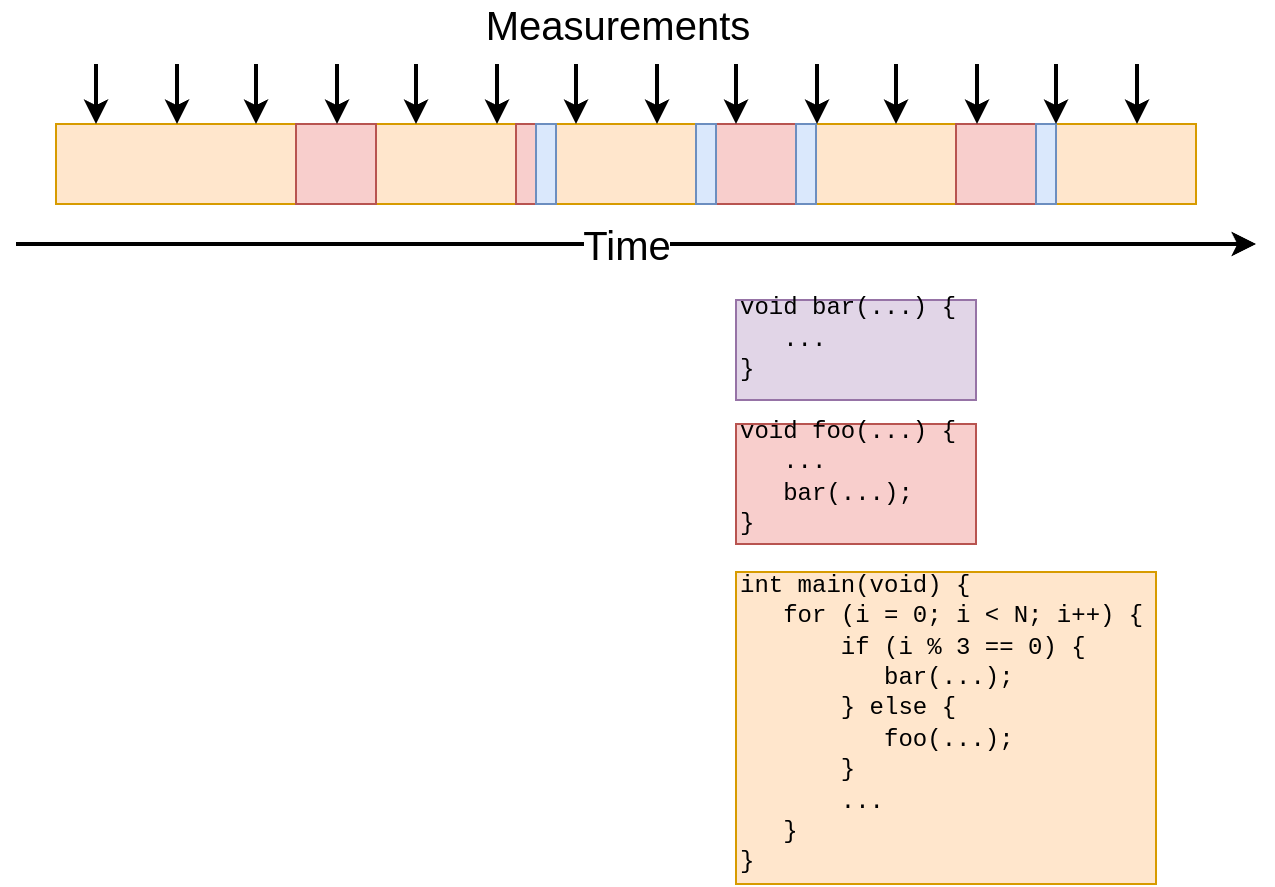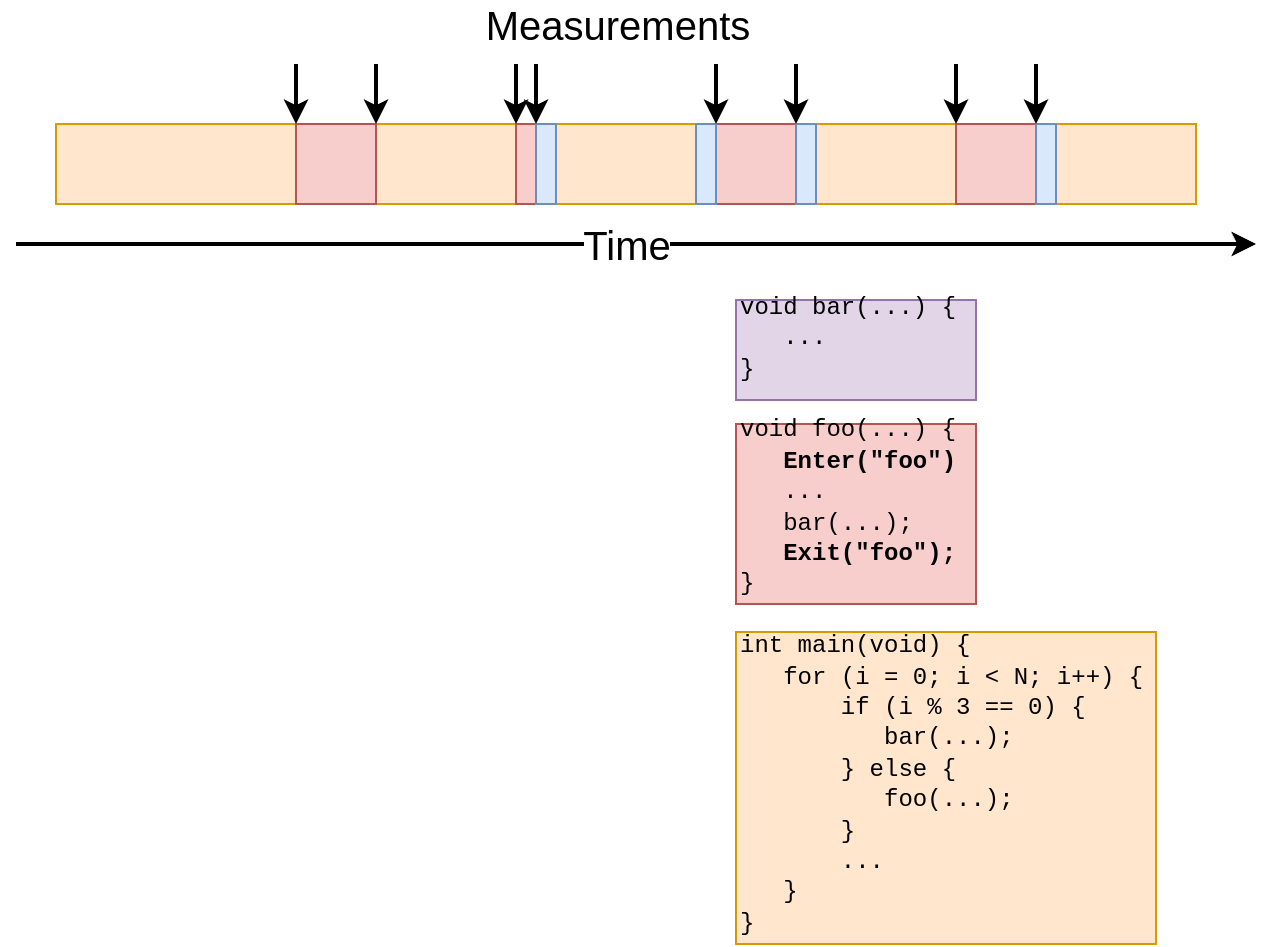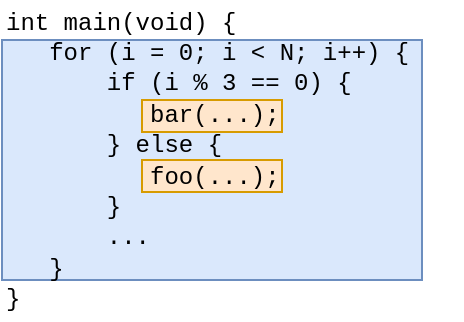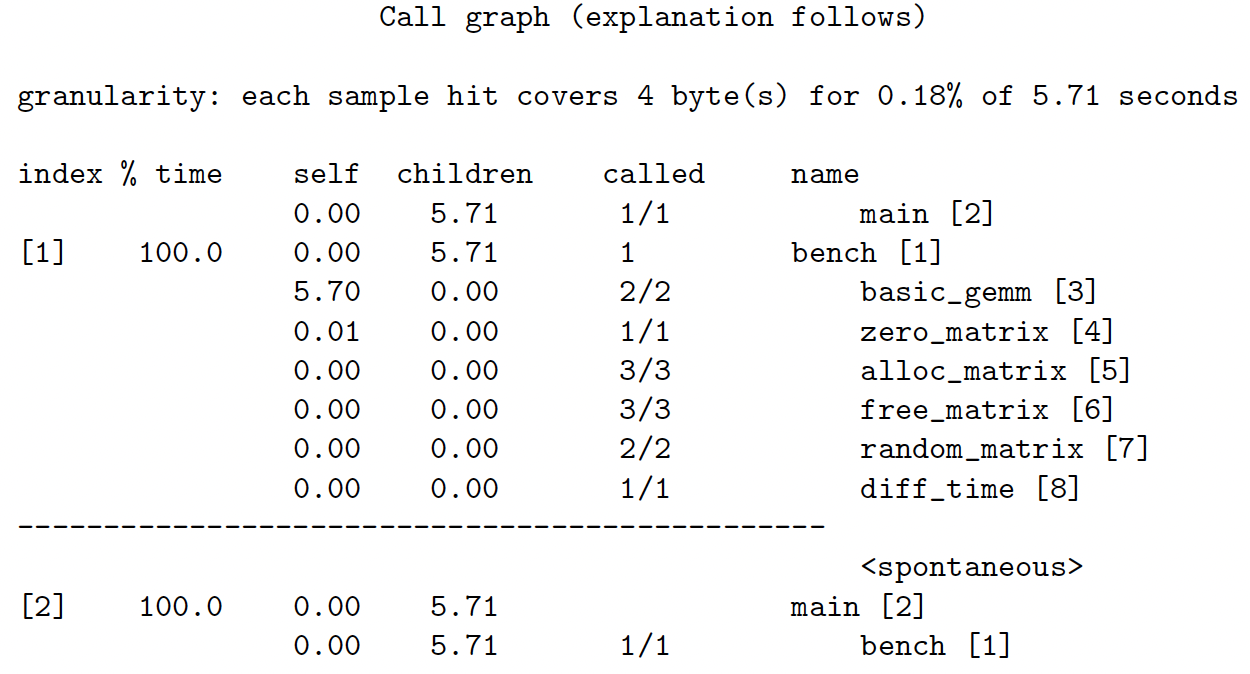PO Lecture 5 Profiling
PO Lecture 5 Profiling
PO Lecture 5 Profiling
Large code bases
Performance counters
Unsuitable: too much code to annotate.
Which section(s) of the code takes most of the time?
Profiling to keep focus
- Find hotspots (where most time is spent)
- Measure performance of hotspots
- Optimise hotspots
Profiling: types
Sampling
- ✔ Works with unmodified executables
- ❌ Only a statistical model of code execution
- ❌ Not very detailed for volatile metrics
- ❌ Needs long-running application
Instrumentation
- ✔ Maximally detailed and focused
- ❌ Requires annotations in source code
- ❌ Preprocessing of source required
- ❌ Can have large overheads for small functions.
Sampling
- Program interrupts
- Periodic measurements
- Snapshot of the stack
- Potentially inaccurate
1
2
3
4
5
6
7
8
9
10
11
12
13
14
15
16
17
18
19
void bar(...) {
...
}
void foo(...) {
...
bar(...);
}
int main(void) {
for (i = 0; i < N; i++) {
if (i % 3 == 0) {
bar(...);
} else {
foo(...);
}
}
...
}
Tracing
- Explicit measurement
- Extremely accurate
- Less information
- More work
Sampling profiles with gprof
Workflow
- Compile with profiling information and debugging symbols
gcc -pg -g <source_file> -o <executable_name> - Run code to produce file
gmon.out - Generate output with
gprof <executable_name> gmon.out# flat profile and
# call graph
gprof -A <executable_name> gmon.out# annotated source
Instrumentation & sampling
- Code is instrumented by GCC
- Automatic tracing of all calls
- Triggering of measurement is sampling based (not every call)
- Trade-off approach
Output
- flat profile: time in function, number of function calls
- call graph: which function call which
- annotated source: number of time each line is executed
Output: the flat profile
1
2
3
4
5
6
7
8
9
10
11
12
Flat profile:
Each sample counts as 0.01 seconds.
% cumulative self self total
time seconds seconds calls s/call name
99.82 5.70 5.70 2 2.85 basic_gemm
0.18 5.71 0.01 1 0.01 zero_matrix
0.00 5.71 0.00 3 0.00 alloc_matrix
0.00 5.71 0.00 3 0.00 free_matrix
0.00 5.71 0.00 2 0.00 random_matrix
0.00 5.71 0.00 1 0.00 bench
0.00 5.71 0.00 1 0.00 diff_time
“Total” and “self” time
Output: the call graph
Annotated source
1
2
3
4
5
6
7
8
9
10
11
12
13
14
15
static void tiled_packed_gemm(int m, int n, int k,
const double * restrict a, int lda,
const double * restrict b, int ldb,
double * restrict c, int ldc)
{
const int ilm = (m / TILESIZE) * TILESIZE;
const int jlim = (n / TILESIZE) * TILESIZE;
const int plim = (k / TILESIZE) * TILESIZE;
...
}
static void alloc_matrix(int m, int n, double **a)
{
...
}
Optimisation workflow
- Identify hotspot functions
- Find relevant bit of code
- Determine algorithm
- Add instrumentation markers (see exercise)
- Profile with more detail/use performance models.
Exercise 6: Finding the hotspot
- Split into small groups
- Download the
miniMDapplication - Profile with
gprof - Annotate hotspot with
likwidMarker API - Measure operational intensity
- Ask questions!
This post is licensed under CC BY 4.0 by the author.